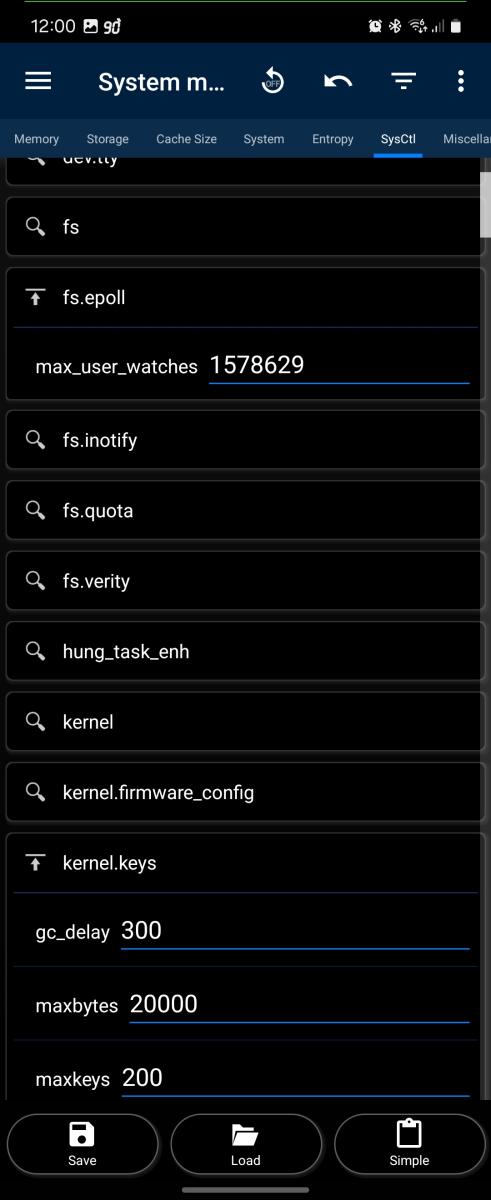- Home
- 3C All-in-One Toolbox
- Getting started
- Online Help
- Settings
- 3C Sensitive Backups
- 3C Battery Watch
- 3C Companion App
- Other Apps
- Forums
- Icon packages
Kernel SysCtl Tweaks
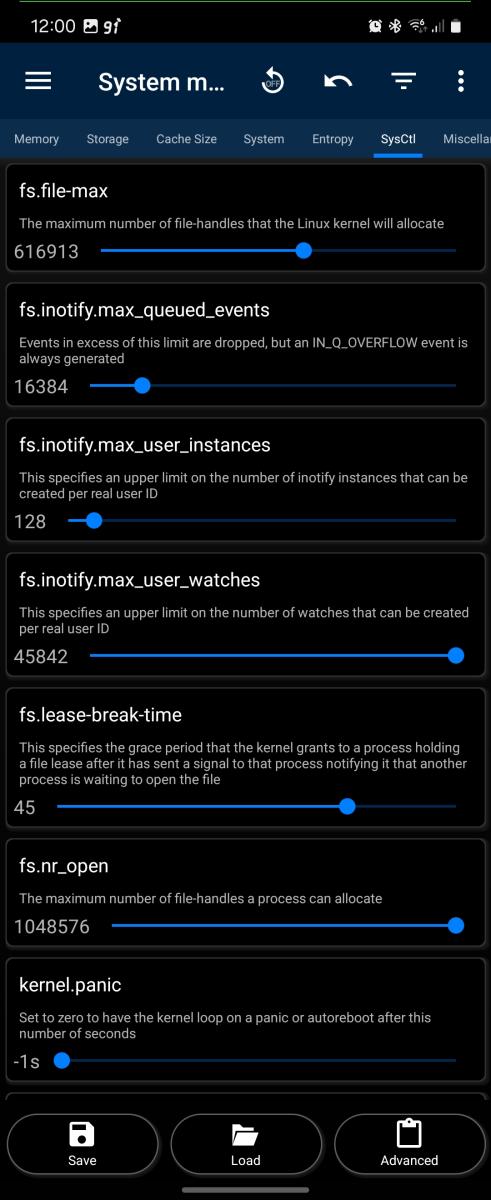 This is a Kernel sysctl editor enabling changes to kernel settings.
This is a Kernel sysctl editor enabling changes to kernel settings.
This screen can be used in Simple or Advanced mode. Default is Simple mode, where the most useful settings are being listed with easy UI to modify them.
The Advanced mode displays all existing kernel settings to edit.
When a setting has been modified it is shown in light blue color with a red cross on its left to reset its value to the original value. There are no defaults as every device will come with different settings. Original values are taken when first running the app.
Tap Load button to set well known settings that are known to work on most devices.
Tap Save button to save your current settings for later use.
Tap Reset button all to restore original settings.
Tap on boot button to have current settings applied on boot. Any changes applied since boot will be lost on next boot otherwise.
NB: If you know of some settings that are often useful and wish to see them in the Simple mode, feel free to contact me.
WARNING: Make a "CWM Restore" package from the Active Tweaks settings in case something goes wrong. This package allows you to disable all tweaks from CWM recovery.
WARNING: Use with cautions as this can prevent device from booting or making it unstable.
WARNING: Recommended settings are commonly used on many custom ROMs and known to work for most, but results may vary. Set on boot when you know it works for you.
Advanced mode looks like this: