Settings
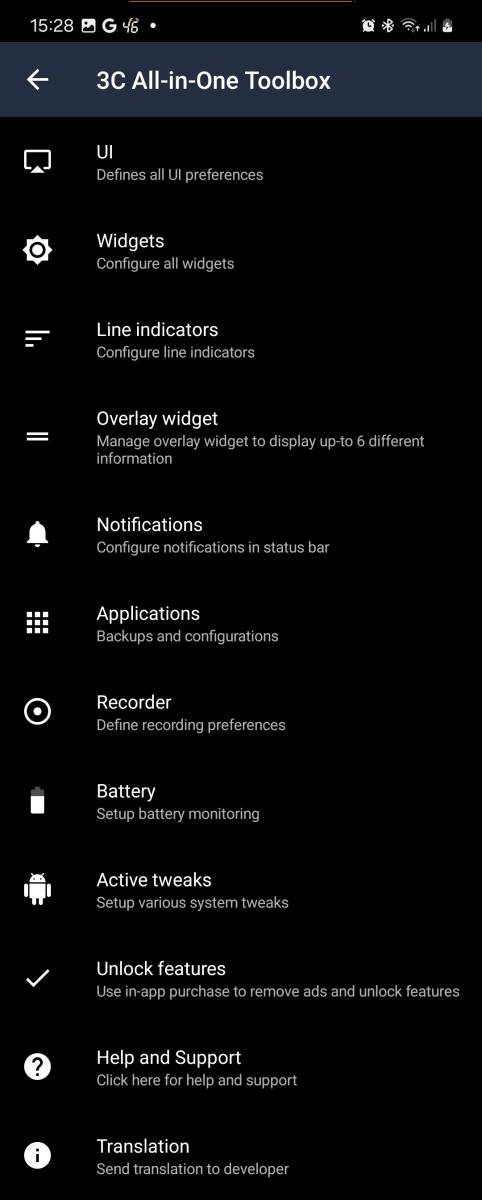 App settings are divided into many categories, some of them provides more than just settings.
App settings are divided into many categories, some of them provides more than just settings.
Actual settings are:
- UI settings - defines all UI options, from language, theme and display defaults
- Widgets settings - configure widgets already added to your launcher
- Applications - configure app manager options and active tweaks
- Recorder - configure task recorder options
- Battery - configure battery manager options
- Active tweaks - reset all tweaks, configure auto-kill, install/uninstall system help, create recovery installation or restoration
- Unlock features - shortcut to help and support settings, to unlock features (one-time pro activation, individual feature activation or subscription to support future development)
- Help and support - get advanced help for using the app, report bugs, check version history, etc
Active settings, actually providing features:
- Line indicators - configure horizontal line indicators that appears on top of your screen
- Overlay widget - configure a special widget with up-to 6 datas to appear on top of your screen
- Notifications - configure notifications options, and optionally special pack to display any data (battery, cpu, system, storage, etc)
- Translation - update/add existing translations and send it for integration
