- Home
- 3C All-in-One Toolbox
- Getting started
- Online Help
- Settings
- 3C Sensitive Backups
- 3C Battery Watch
- 3C Companion App
- Other Apps
- Forums
- Icon packages
CPU Frequency Times
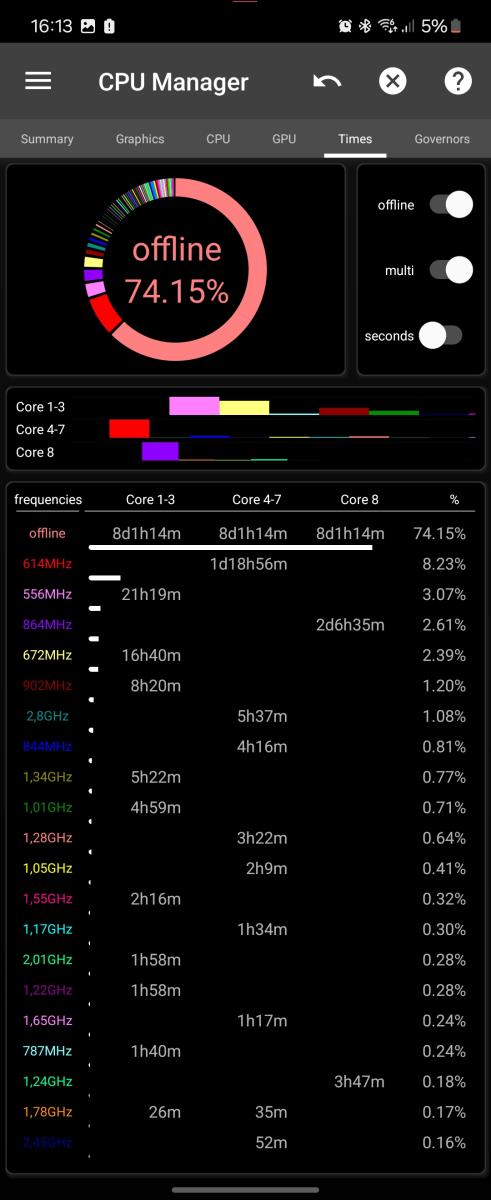 This screen shows how much time is used by the CPU on each frequency as well as offline time if any.
This screen shows how much time is used by the CPU on each frequency as well as offline time if any.
Tap the reset button in action bar to track timings from the time to tap it.
Tap the restore button in action bar to tracking timings since boot.
The following options are available:
- offline, to show or not offline timings for each core
- multi, to show individual CPU timings or all frequency timings together.
- Note that a single CPU has multiple cores which all run at the same frequency.
- seconds, to show or not actuals seconds and milliseconds, useful when tracking timing since recently.
WARNING: Some custom kernel may may reset core timings when it puts them offline, thus not reporting their actual timings properly.
