- Home
- 3C All-in-One Toolbox
- Getting started
- Online Help
- Settings
- 3C Sensitive Backups
- 3C Battery Watch
- 3C Companion App
- Other Apps
- Forums
- Icon packages
One-click
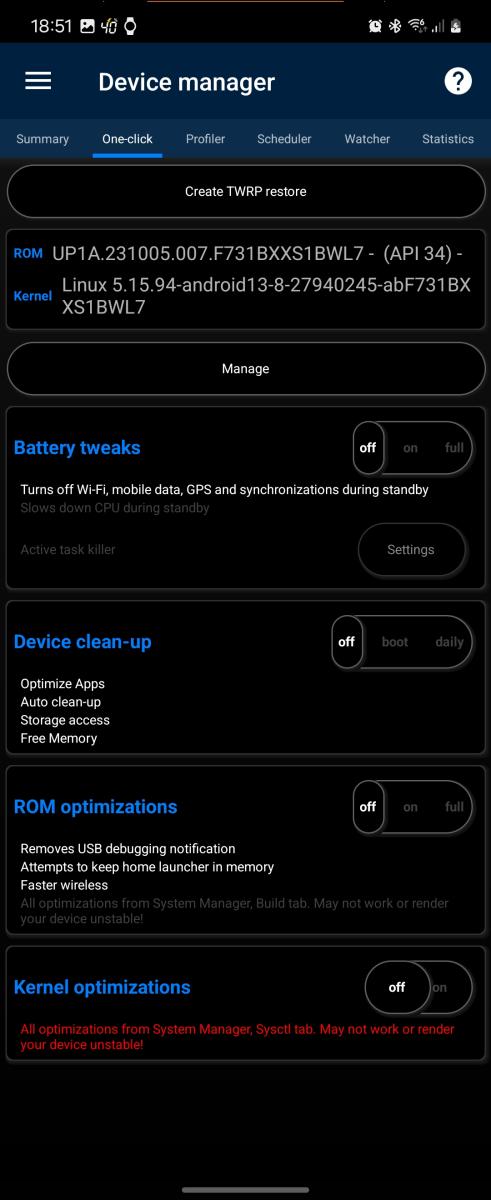 This screen allows to apply the most common tweaks to improve user experience. This is known to work on most phones and tablets, but results may vary.
This screen allows to apply the most common tweaks to improve user experience. This is known to work on most phones and tablets, but results may vary.
Tap create TWRP restore to create a TWRP zip file allowing you to reset all optimizations from TWRP recovery. If you have TWRP installed, it's a good idea to do so to be on the safe side.
Tap manage button to run multiple tasks immediately, as defined in scheduler.
Long-press the tab title to hide it.
One-click tab offers 4 different ways to tweak (optimize) your device:
- Battery tweaks includes connectivity turned off in standby (on), and slowing down CPU in standby and activating task-killer (full, root or 3C Companion required).
- Device clean-up to keep your device clean (apps/memory/storage) which can run on boot or daily.
- ROM tweaks, to possibly speed-up your launcher and wireless settings (on) and possibly build.prop tweaks (full) (root required).
- Kernel tweaks, applies sysctl known presets (root required).
Alternatively you can configure all that from various managers within the app:
- Battery tweaks can be achieved creating a profile with standby settings and configure task-killer.
- Device clean-up can be achieved setting-up dedicated schedules running predefined tasks.
- ROM tweaks are all accessible from build.prop editor.
- Kernel tweaks are accessible in sysctl editor.
To restore defaults, simply switch any category to off. Do not use that tab tweaks if you have made custom changes in other managers as it may disable them.
Here is details on each optimization available, if ON is lit, the optimization is active, if BOOT is lit, the optimization is permanent and survives reboots:
ROM (build.prop) - Activates all default presets from the Build tab.
Kernel (sysctl) - Activates the JB preset (adapted to Android JellyBean and above) from the SysCtl tab.
Storage Access - Increase SD cache read ahead to 1024 and set IO scheduler to deadline if available.
Android memory manager (OOM) - Increase aggressiveness of the OOM based on current memory available (best run after boot).
Active Task Killer - Enable the auto-task-killer to eliminate included apps (please check task manager) when screen is turned off and on.
Screen-off battery saver - Turns off various components when screen is turned off (WiFi, APN, GPS, Synchro) and reduce CPU speed by half.
App code and databases - Optimize APK (zip-align) and Database accesses (cleaning + reindex).
NB: The "active task killer", "screen-off battery saver" and "app code and databases" are set using the profile manager.
