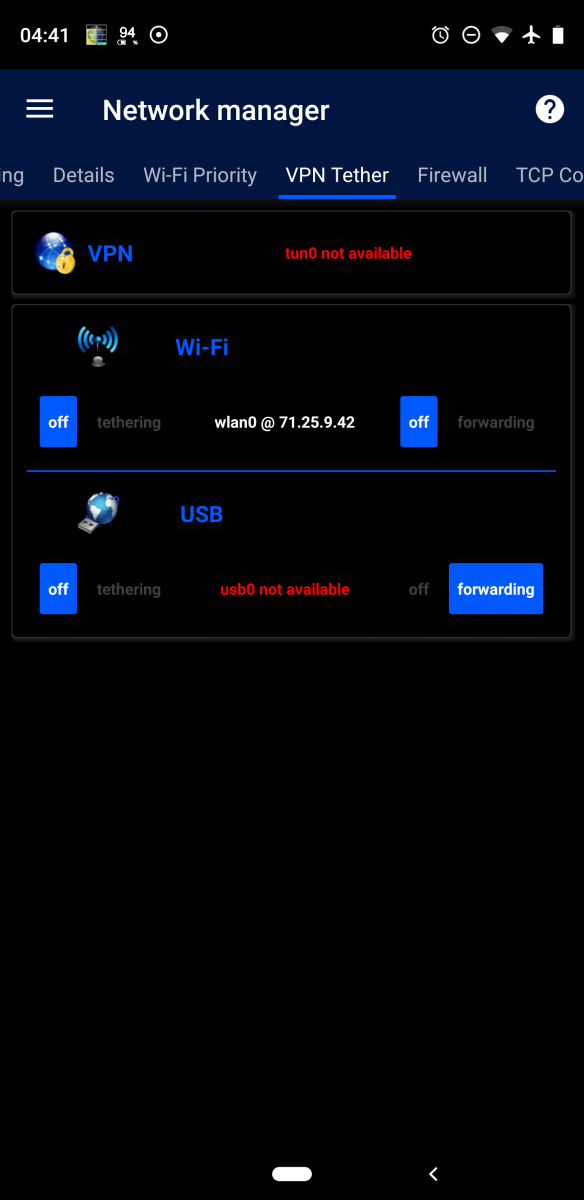- Home
- 3C All-in-One Toolbox
- Getting started
- Online Help
- Settings
- 3C Sensitive Backups
- 3C Battery Watch
- 3C Companion App
- Other Apps
- Forums
- Icon packages
VPN Tethering
This screen allows configuring VPN Tethering. It requires root, and will not be available unless rooted. You need an existing VPN connexion for all traffic to be routed through it.
Left buttons allows enabling WiFi and USB tethering respectively.
Right buttons allows forwarding (or not) traffic from them to the active VPN.
Once setup, the app will take care of routing traffic from WiFi and/or USB to the active VPN, regardless of circumstances (such as VPN disconnecting, routing will be re-applied once VPN re-connects).
Note that it may happen that Android decides to turn-off tethering altogether (mostly with USB), you can then come back to that screen to re-enable it.