Script Editor
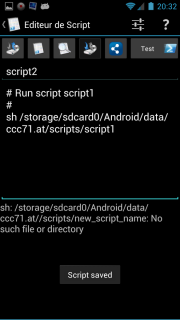 This screen allows you to create and edit a script. An external script or any of the existing script from the Scripting screen can be added within the edited script.
This screen allows you to create and edit a script. An external script or any of the existing script from the Scripting screen can be added within the edited script.
Script can also be tested before saving, splitting the edit screen in 2: edit / output of the test. Tapping the output closes it.
Here is the list of buttons behavior from left to right:
- Locate an existing script to be integrated in this script (as shown on screenshot).
- Select a script (from the scripting screen) to integrate in this script (as shown on screenshot).
- Add a command to the script from the terminal's history.
- Save the script (don't forget to save before closing this screen).
- Share the script (by email, GDrive, drop-box, etc).
- Test the script (as super-user or standard user).
Not enough information? Please suggest improved/new/updated content e-mailing me the current URL and content you need to get improved/updated.
