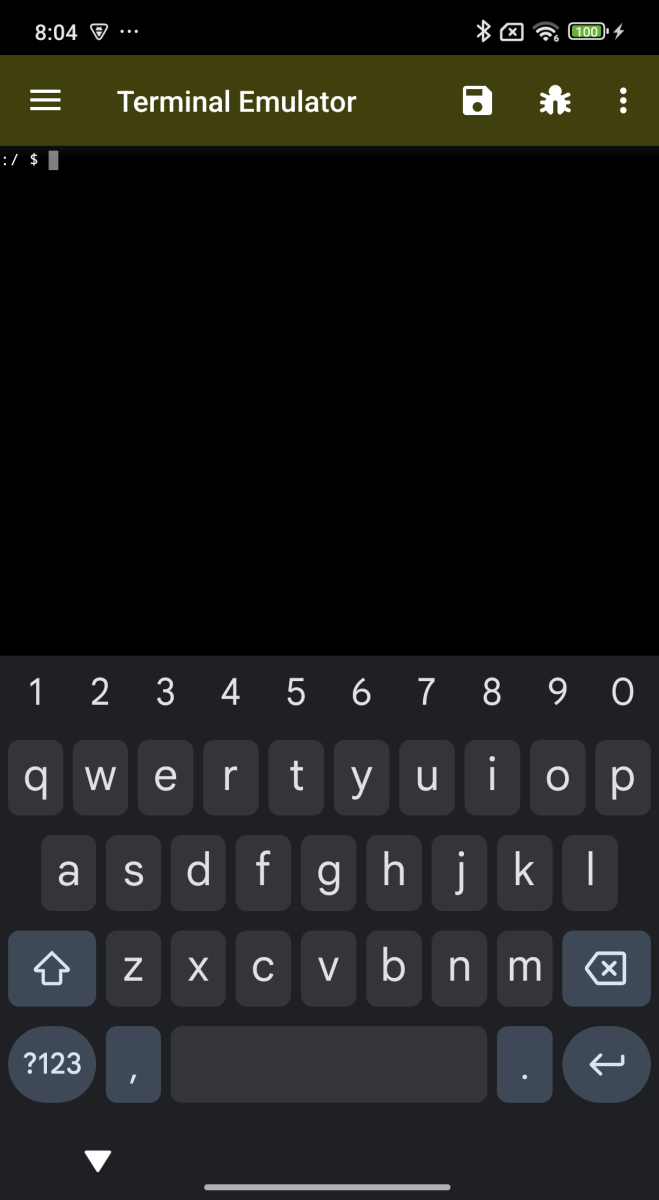This screen allows you to run linux command on your local device and also connect to ADB servers remotely or locally.
Should you have a physical keyboard you can press up/down key to reuse previous command stored in command history.
Tap the overflow menu to access:
- Show special key shortcuts
- Reset terminal
- Run existing scripts (even from /etc/init.d if rooted)
- Create scripts using scripting editor
- Share terminal output
- Connect to ADB terminal (remote or local)