Notifications settings
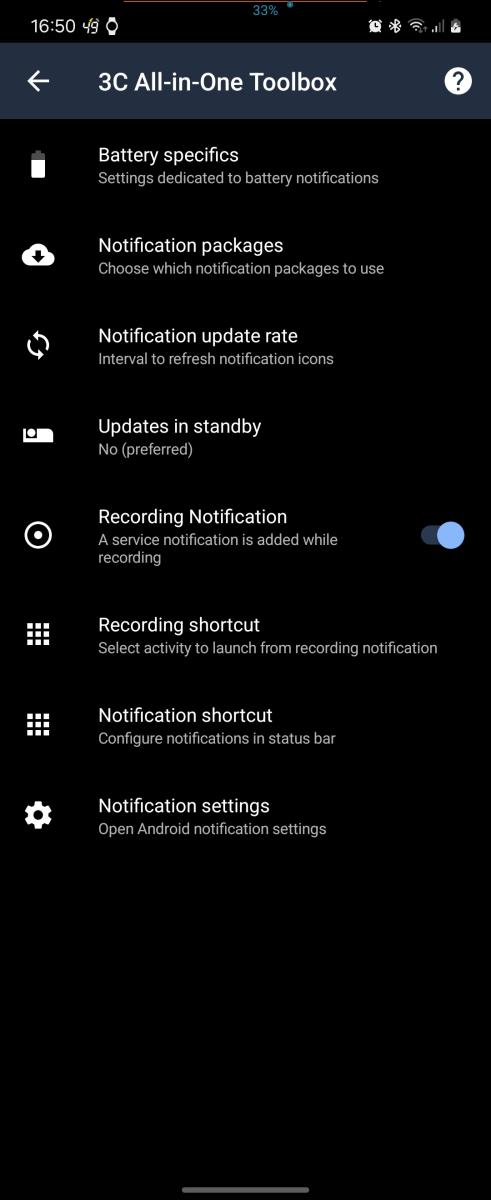 Those settings allows you to configure the app's notifications.
Those settings allows you to configure the app's notifications.
Battery specifics setting is only available in 3C All-in-One Toolbox and 3C Battery Manager, and allows to show battery data in other notifications.
Notification packages setting is only available on rooted devices or using 3C Companion or search this site for notifications, but I didn't tell you! ;).
- Notification update rate only affect notification packages activated in previous setting.
- Updates in standby allows updating notification packages graphics or showing up-to-date information with always on displays.
Recording notification is only available in 3C All-in-One Toolbox and 3C Task recorder.
You can disable it, however it ensures the background recorder service is not stopped by the OS, unless you have other elements visible (notification shortcut, overlay widget or line indicator).
Notification shortcut helps you maintain app's background service active, or allows you to add a shortcut to any app's feature from the notification drop-down.
Full list of available shortcuts can be seen here. Note that actual availability may vary depending on your device configuration (Android version, root, 3C Companion, etc...).
NB: Notification packages do not guarantee any background service from being stopped by the OS.
