Line overlay settings
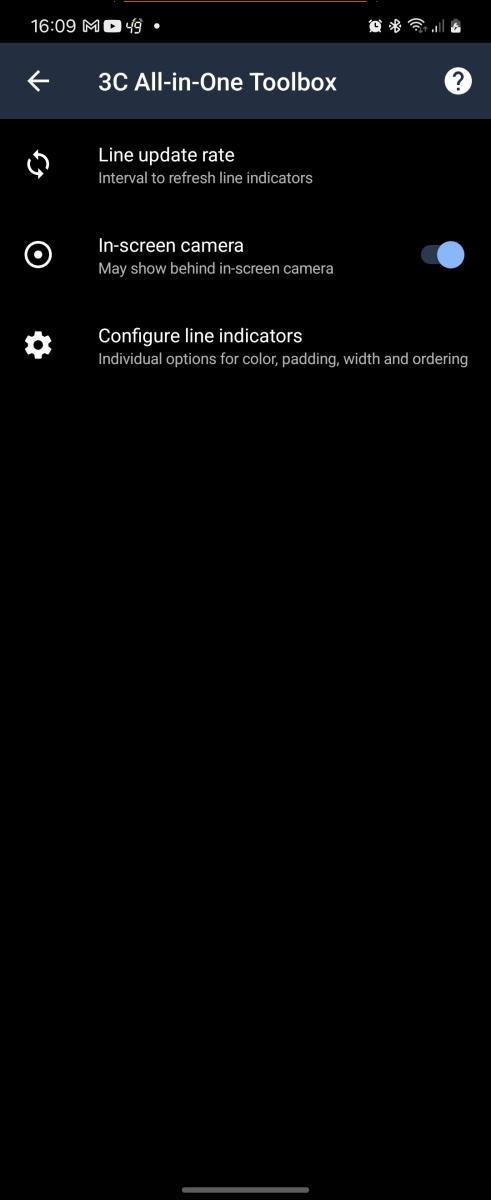 This screen allows you to configure line indicators. Line indicators can show any percentage (battery, cpu, gpu, storage, etc) using horizontal lines at the top or bottom of your screen.
This screen allows you to configure line indicators. Line indicators can show any percentage (battery, cpu, gpu, storage, etc) using horizontal lines at the top or bottom of your screen.
It options are the following:
- Update rate, determine the frequency at which data will be updated
- In-screen camera, wether to exclude the camera screen portion or not.
From here you can then access the list of line indicators to add/remove/configure lines.
