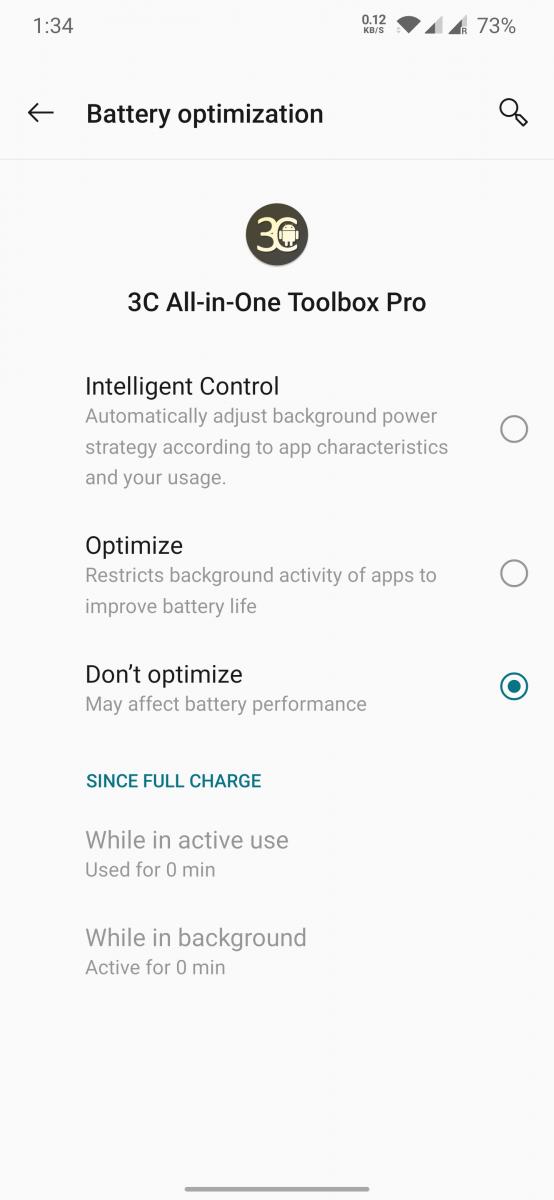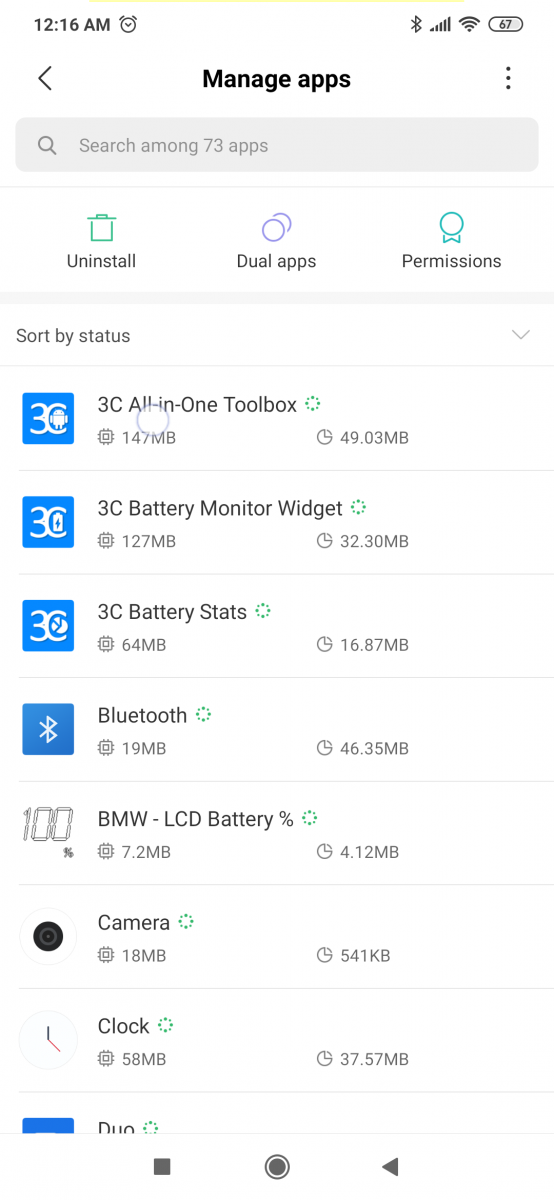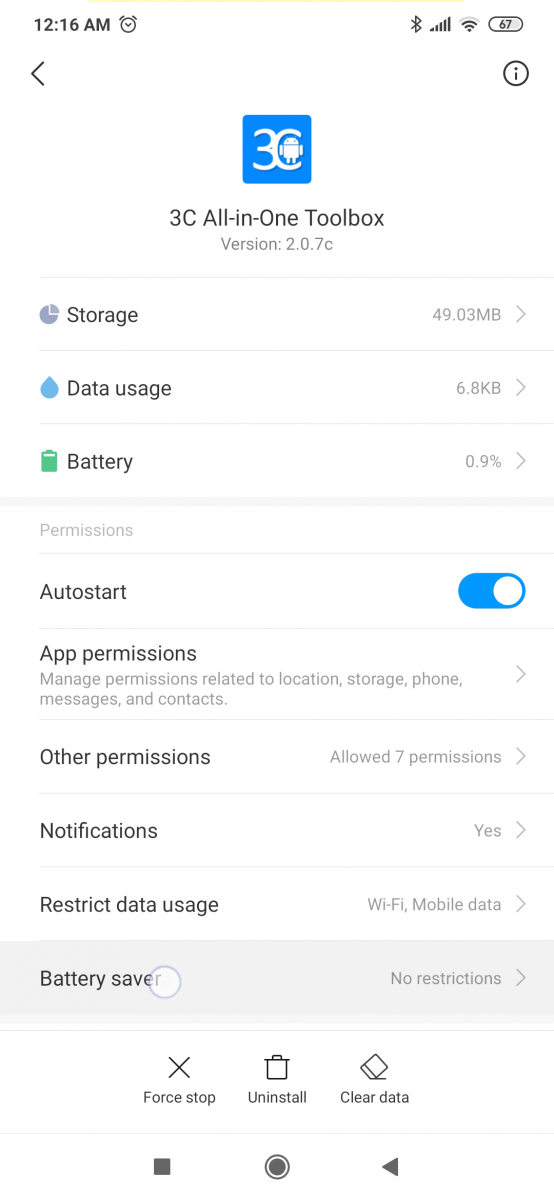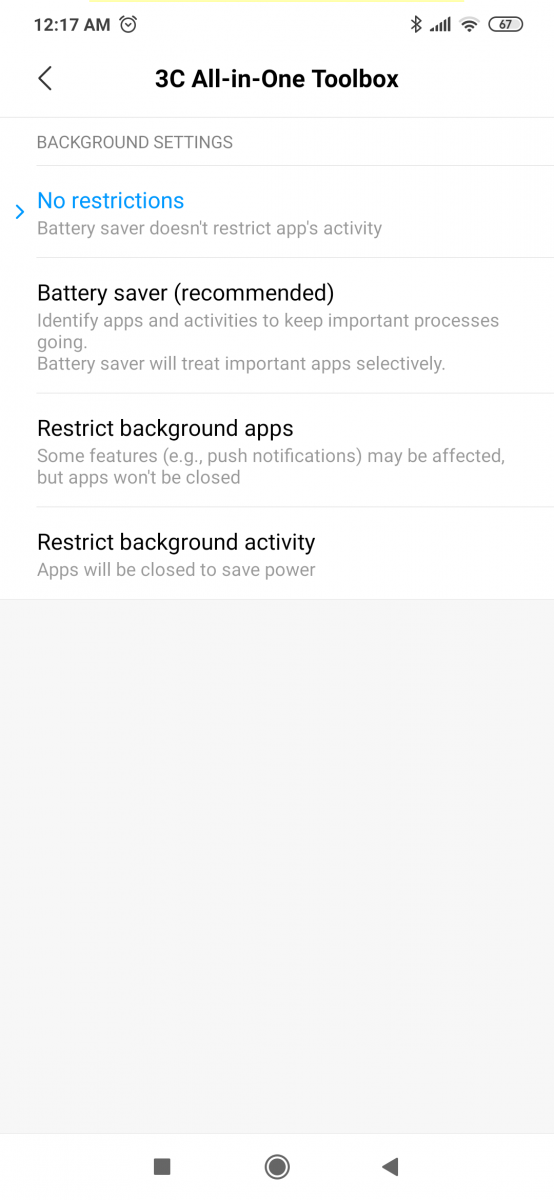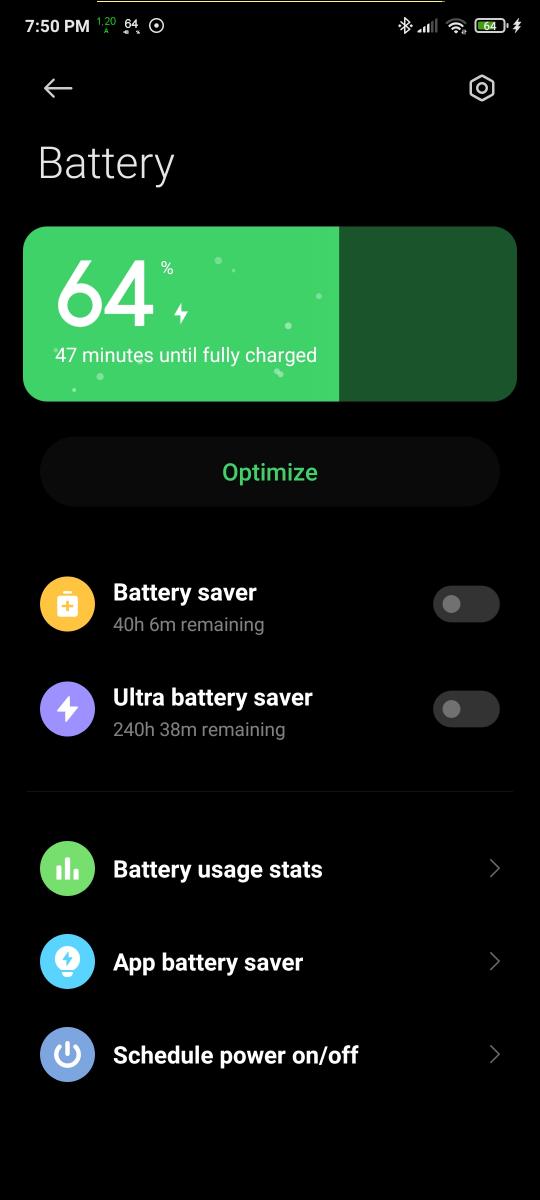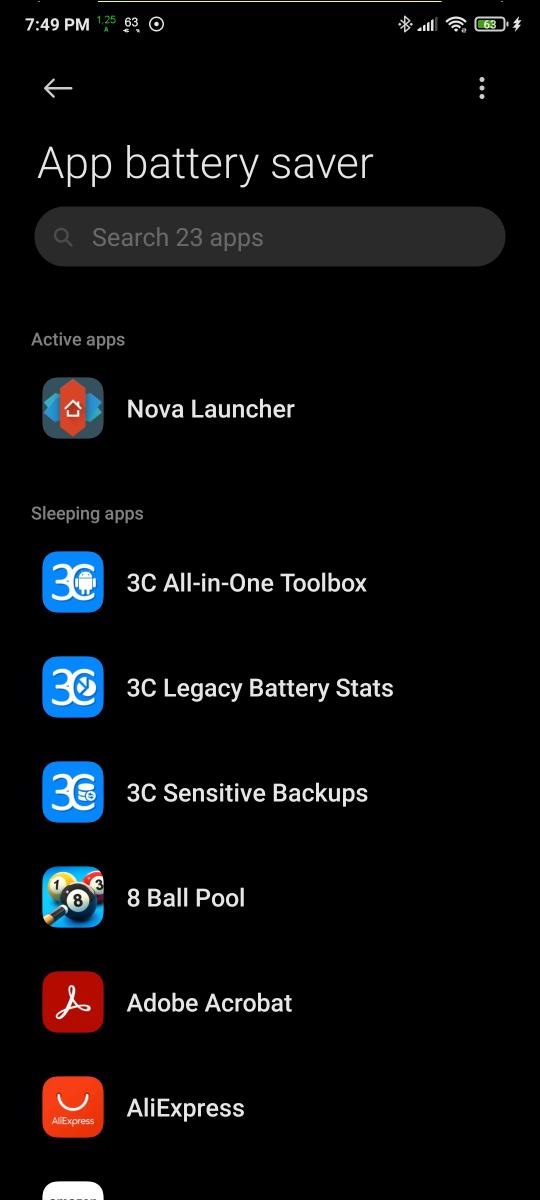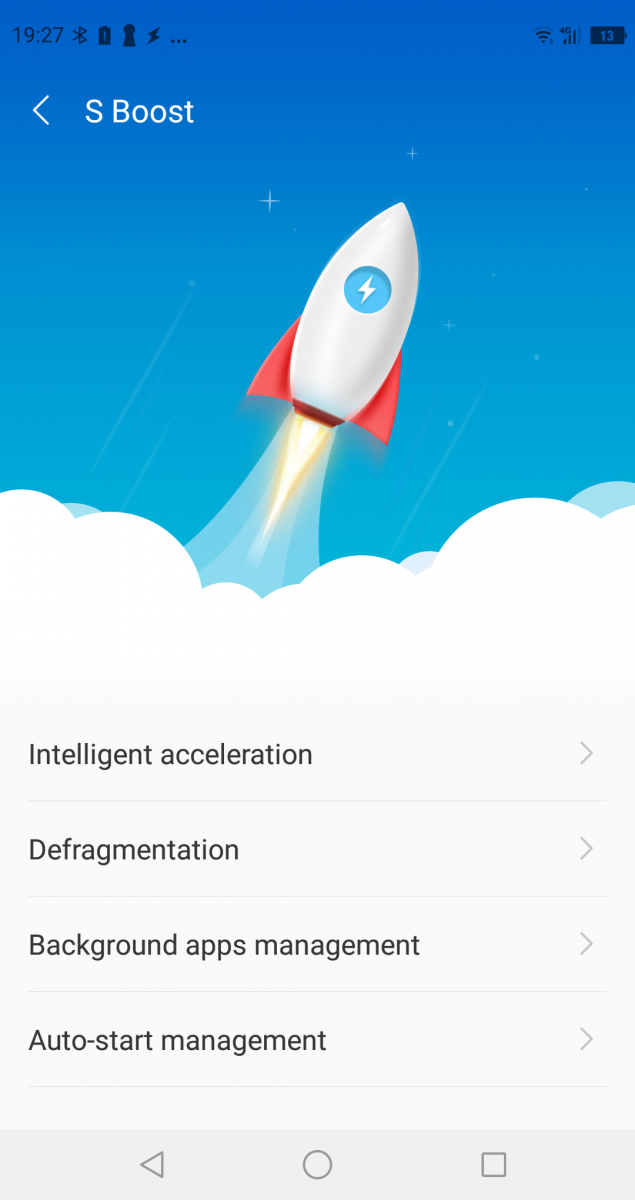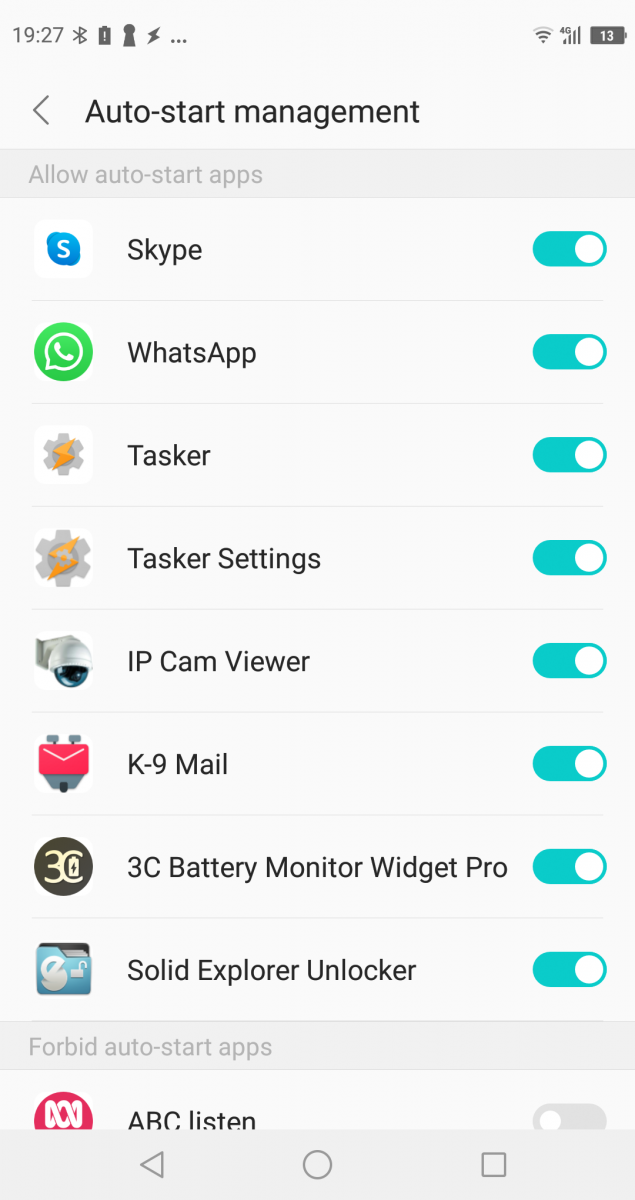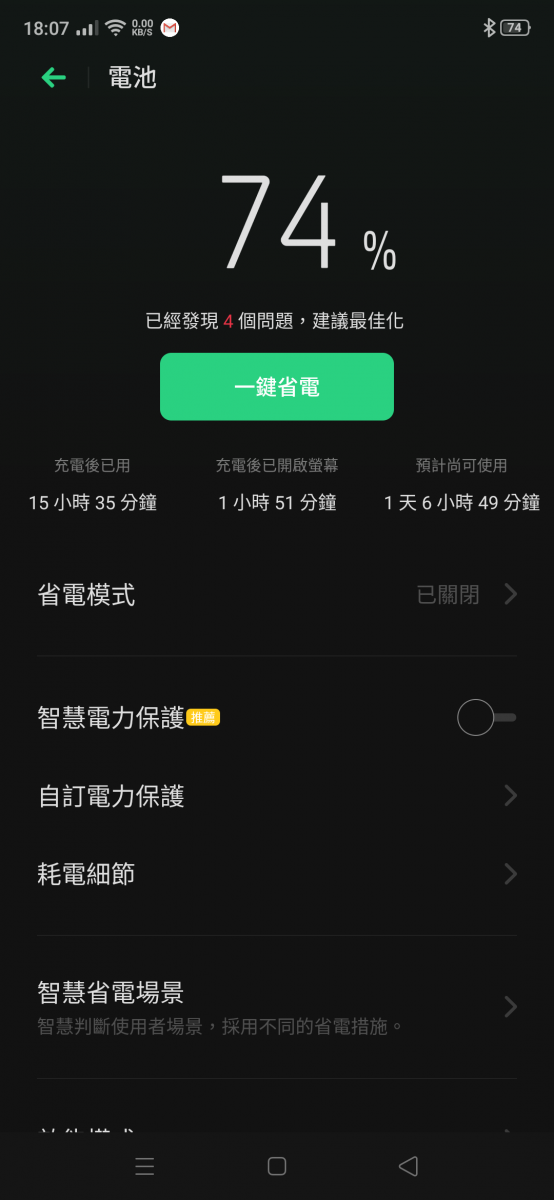Android Battery Optimizations
Since Android 6.0 Marshmallow, apps running in background are controlled and restricted by the OS. By default, apps are not allowed to run in background, thus 3C Toolbox or 3C Battery Monitor should ask you to exclude themselves from battery optimizations.
Since Android 10.0, apps that are not visible are considered unwanted and killed even if excluded from battery optimizations. Solution is here.
This may also affect unlock keys APK which are prevented from being used by their main app counterpart to check for feature unlocking. In case of doubts, open app UI, open left navigation panel, settings (at the top) and select battery optimization. From there, find the app and exclude it (not optimized).
Please note that many manufacturers are modifying this mechanism with their own, and apps cannot ask for exclusion from such, it must be done manually.
If the above and below for non-stock Android, are not enough to keep app running, please send a support request from app settings, help and support to get help with this issue.
You will find below, information for OnePlus, Samsung, Sharp, Huawei, MIUI 10, 12 and Realme XT devices.
For Oxygen OS (OnePlus devices) please refer to this page to exclude the app and the unlock key from any optimizations, here are screenshots showing where to find that option.
For MIUI 10, the following screens show how to manually disable those restrictions. There are actually 3 options that can be enabled, battery saver, autostart and in other permissions, possibly to be started by other apps.
For MIUI 12, the following screens are also available. Please select the app and prevent battery savings.
The following screens show the same on Samsung devices.
The following screens applies to Huawei devices
The following screens show the same on Sharp devices.
The following screens show the same on Realme XT devices which have the above and an extra option to disable:
- Log in to post comments