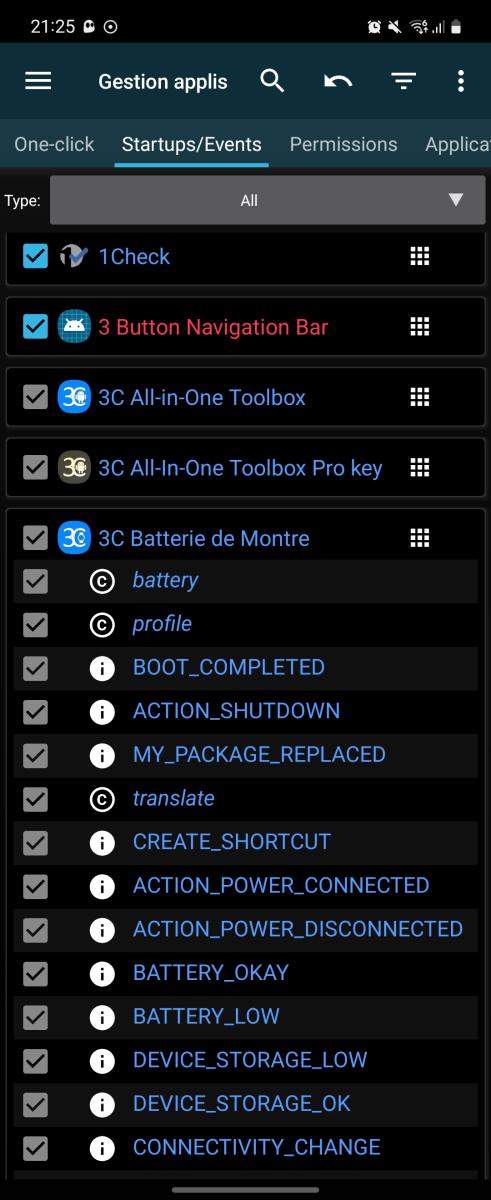- Home
- 3C All-in-One Toolbox
- Getting started
- Online Help
- Settings
- 3C Sensitive Backups
- 3C Battery Watch
- 3C Companion App
- Other Apps
- Forums
- Icon packages
App Startup/Events
 This screen shows all apps listening to various events that are triggered by Android system or other apps. It allows to control those and startup apps (BOOT_COMPLETED event type) as well if your device is rooted or using 3C Companion.
This screen shows all apps listening to various events that are triggered by Android system or other apps. It allows to control those and startup apps (BOOT_COMPLETED event type) as well if your device is rooted or using 3C Companion.
Tapping an app will expand its list of events it listens too. Every event is either a system-wide event (marked with a circled i) or a custom app event (marked with a ©).
You can tap on the circled i to get more information about the event.
If rooted, or using 3C Companion, you can disable any of those, which will prevent the app from receiving such events. When checked, the event is enabled and the app will receive it. When unchecked, the app will not receive the event.
Note that its the app components that are actually disabled, and each component may listen to multiple events. So when disabling a single event, other events might get disabled simultaneously.
You can alternatively select a particular group of events (selecting type at the top) to see which apps are listening to such events, including the BOOT_COMPLETED event for startup apps.
To prevent an app from starting on boot, you need to disable its boot completed event, and all other events that may occur at the same time or later, such as network connectivity events and many others. Please note that apps using account synchronizations will start regardless of all events because synchronizations use a predefined interval to trigger the app start.